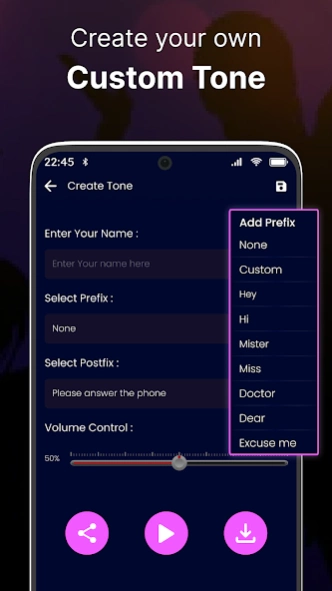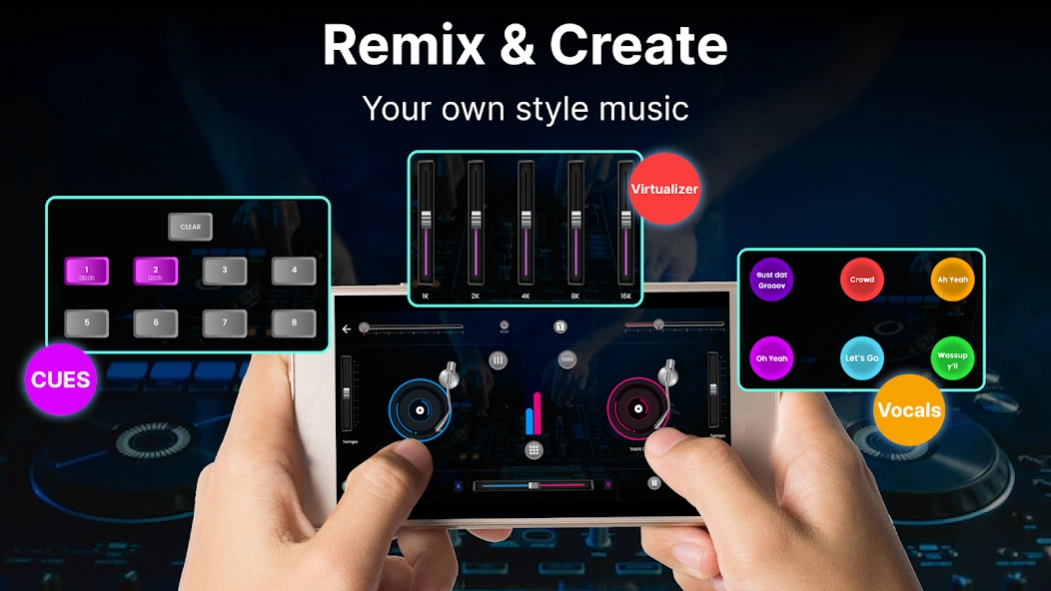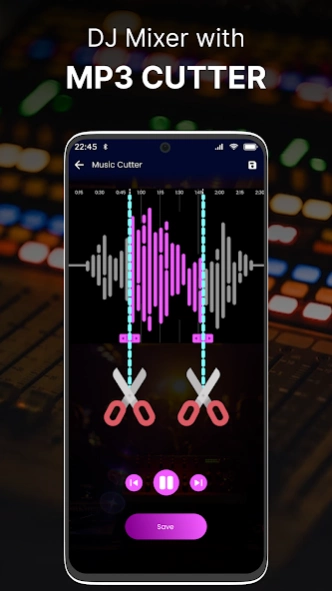DJ Mixer: Music Mixer 1.8
Free Version
Publisher Description
DJ Mixer: Music Mixer - DJ Mixer is a fantastic music remixer tool to remix songs and record great mixes
DJ Mixer is an amazing app that allows you to create and remix audio tracks easily by applying different features: vocals, dubstep, and tempo. Now you can easily mix your favorite audio track and apply effects with ease with this audio mixer app. This Virtual DJ Mixer: DJ App mimics the functionality of a traditional DJ Mixer. This DJ Mix: Song Re app is a crossfader and helps you mix songs, so you can create your own DJ Music. Furthermore, this Song Mixer: Music Mixer app has its own music player and holds an appealing user interface; that makes DJ Mixer app attractive!
It has become easy to mix your audio tracks easily with this DJ App: DJ Music Mixer app. This audio Mixer: DJ Music Player app is really handy for mixing songs. This music mixer app allows you to play two songs at a time. Besides, this song mixer allows adding vocals and dubstep features to your audio, so that you will experience the real DJ Mixer. You can also set the tempo of the audios as per your need. This song mixer app has the Cues feature, so you can set and trigger specific points within a track.
Remix music and create your own music with the help of this Party Mixer: Music Remixer app. You don’t need to purchase any professional tool to remix your songs, this Virtual DJ Mixer: Music Mixer app is really stunning in this regard. Select a song from the music player, set the tempo, choose the vocals, and dubstep, and set the cues. Additionally, you can save your remix audio to mobile storage by using this Virtual DJ Mixer: DJ Music Player app.
There are some top most rated attributes of the DJ Mixer: Music Remixer app that are described below:
🎧🎶Play more than one song simultaneously with DJ Music Player
🎧🎶Apply various DJ Mix effects like tempo, dubstep, and vocals
🎧🎶Adjust the sound level of audio
🎧🎶Record audio and save it
🎧🎶Make a ringtone easily with this song mixer: Music Mixer app
🎧🎶Intuitive user interface of this Virtual DJ Mixer app
🎧🎶A real crossfader and DJ Turntable: DJ Mix app
🎧🎶Powerful DJ Music Player
This music mixer app lets you apply tools accurately to remix your songs. This audio mixer app allows you to play songs simultaneously and can apply DJ Mix effects like tempo, vocals, and dubstep to your audio. This will enhance your music experience to the next level. Enjoy your late-night parties with this DJ Music Mixer app!
🎧🎶Create a tune
This audio mixer: the Music Remixer app facilitates you to create a ringtone. For creating a tune, just enter your own name, and select the prefix and postfix text for the tune. Furthermore, you can save the ringtone and send it to others easily.
🎧🎶Music Player
This DJ Music app has the Music Player feature. All the songs that are saved to the mobile storage are displayed with this DJ Player app. You can listen to your favorite song easily with this DJ Music Player app.
In general, the DJ Mixer: audio Mixer app is a fantastic app that helps you to remix your audio by applying different DJ Mix effects to upgrade the music experience. This Virtual DJ Mixer will make your mobile a professional DJ Studio having all the essential features. Also, you can create a tune and save and share it with others. So, if you like this Music Remixer: Song remix maker app, please let us know in the reviews section. Thanks and have an amazing day ahead🔥🔥
About DJ Mixer: Music Mixer
DJ Mixer: Music Mixer is a free app for Android published in the Audio File Players list of apps, part of Audio & Multimedia.
The company that develops DJ Mixer: Music Mixer is SimpleLife Applications. The latest version released by its developer is 1.8.
To install DJ Mixer: Music Mixer on your Android device, just click the green Continue To App button above to start the installation process. The app is listed on our website since 2023-03-04 and was downloaded 8 times. We have already checked if the download link is safe, however for your own protection we recommend that you scan the downloaded app with your antivirus. Your antivirus may detect the DJ Mixer: Music Mixer as malware as malware if the download link to com.simplelifeapps.djmixer.djmusicmixer.djremix.music is broken.
How to install DJ Mixer: Music Mixer on your Android device:
- Click on the Continue To App button on our website. This will redirect you to Google Play.
- Once the DJ Mixer: Music Mixer is shown in the Google Play listing of your Android device, you can start its download and installation. Tap on the Install button located below the search bar and to the right of the app icon.
- A pop-up window with the permissions required by DJ Mixer: Music Mixer will be shown. Click on Accept to continue the process.
- DJ Mixer: Music Mixer will be downloaded onto your device, displaying a progress. Once the download completes, the installation will start and you'll get a notification after the installation is finished.